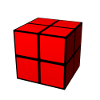migration:datagerry
Table of Contents
Migration to DATAGERRY
To migrate your yourCMDB setup to DATAGERRY, a migration tool was integrated in yourCMDB version 0.15. The tool migrates the following elements to an empty DATAGERRY setup:
- Object Type definitions
- Objects
- Object Links
- ExportAPI tasks
The following elements were currently not migrated:
- logs of objects
- local users
If an ExportAPI class is not supported in DATAGERRY, the export task will be migrated with ExternalSystemDummy as export class,
Requirements
The following requirements needs to be met for using the migration tool:
- DATAGERRY version 1.0.2 to 1.2.3 (for a higher DATAGERRY version, migrate to 1.2.3 and make an DATAGERRY update after that)
- an empty DATAGERRY setup (no categories, types or objects created)
Start the migration
To start the migration, execute the <yourcmdb-dir>/scripts/migrator.php script:
./migrator.php Migration yourCMDB -> DATAGERRY... please enter connection data of your DATAGERRY setup DG REST URL <e.g. http://127.0.0.1:4000/rest>: http://172.16.3.107:4000/rest DG admin user <e.g. admin>: admin DG admin password <e.g. admin>: admin run migration - create object type catgories... - create object types... - create references in type definitions... - create objects... - create object links... - create exportd jobs...
You will be asked for the DATAGERRY REST URL, username and password before the migration will be started.
migration/datagerry.txt · Last modified: 2020/01/03 13:40 by michael