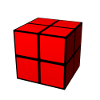Table of Contents
Information on internationalization
configuration
Since version 0.7 yourCMDB supports multiple languages in the WebUI. The language which is used is configured in the configuration file view-configuration.xml with the following parameter:
<i18n language="en_GB.utf8" />
supported languages
The following languages are available at the moment:
| locale | language | comment |
|---|---|---|
| en_GB.utf8 | English | this is the default language |
| de_DE.utf8 | German | - |
adding your own language file
The support of multiple languages is done by gettext. That means all output for the WebUI is generated by the gettext() function where the output is defined in English language.
In the <yourCMDB-dir>/i18n directory all the language files of the supported languages are placed by their locale name. It is important, that the server where yourCMDB is running has installed the locales for the language you want to use in yourCMDB.
To generate the language files, the tool Poedit can be used. It scans the source code for the use of gettext() functions and you can start translating the English text used in the gettext() functions.