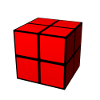Table of Contents
Update yourCMDB to a newer version
To update yourCMDB to a newer version, please follow the steps below.
usual way
Create a backup
Please create a backup of your existing setup:
- <yourCMDB-dir>/etc
- database dump
install the new version
Rename your existing yourcmdb directory, download the current version and extract the files to a directory of your choice. After that, link the web subdirectory in your webserver's document root.
Example (for yourcmdb installed under /opt):
mv /opt/yourcmdb /opt/yourcmdb-old tar -xvf yourcmdb-<version>.tar.gz cp yourcmdb /opt ln -s /opt/yourcmdb/web /var/www/yourcmdb #(if your webservers document root is /var/www)
migrate configuration files
Between the versions, the configuration files can change or some new files were added. Use the etc directory of your new yourCMDB version and migrate your configuration changes from the old version.
migrate database structure
Between the versions, the database structure can change. If you upgrade from versions >= 0.8, the yourCMDB setup tool will upgrade your database structure for you. Please run:
<yourCMDB-Dir>/scripts/setup.php
If you want to upgrade from a version < 0.8, please first do an update to version 0.8 and use the update-<version>.sql files in the <yourcmdb>/sql directory (you'll find them in versions ⇐ 0.8). For each version, where the database schema was changed, you'll find a file. For example, if you update from version 0.4 to 0.5, use the update-0.5.sql file. If you update from version 0.3 to 0.5 use the update-0.4.sql file and after that, the update-0.5.sql file.
version specific hints
Upgrade to 0.10
no changed structure in config files.
Upgrade to 0.9
config files with changed structure:
- datastore-configuration.xml
Since version 0.9, the yourCMDB setup script (<yourCMDB-Dir>/setup.php) will update an existing database structure. This only works for an update from 0.8.
Upgrade to 0.8
0.8 offers an integrated user authentication and authorisation. When you upgrade the database structure, a new default user (username admin / password yourcmdb) will be created. Please see some more details on the Wiki page authentication and authorisation. To get authentication working, please setup the parameter url base in configuration file view-configuration.xml.
The REST API has now its place in the web directory (“rest.php”). The new authentication concept will also be used here. For accessing the REST API, a user must have the access rights “rest”.